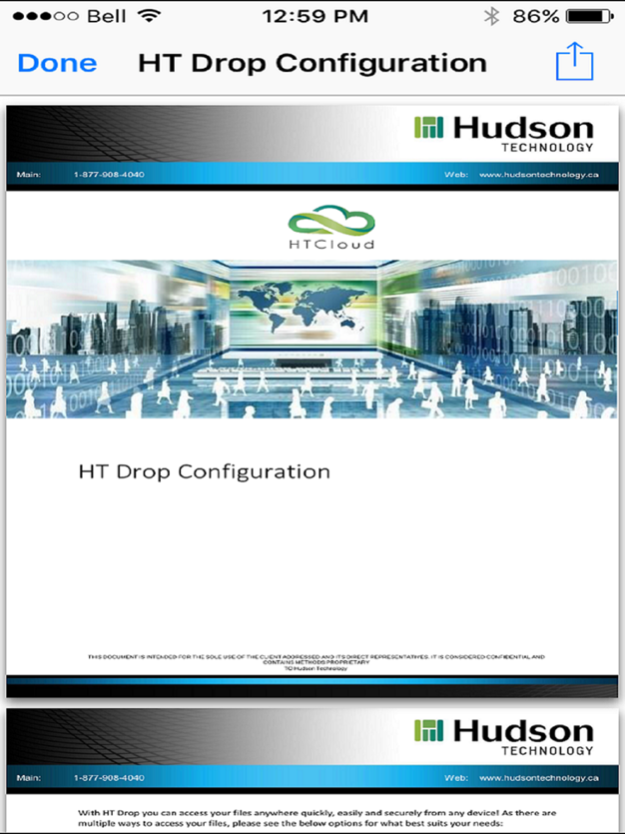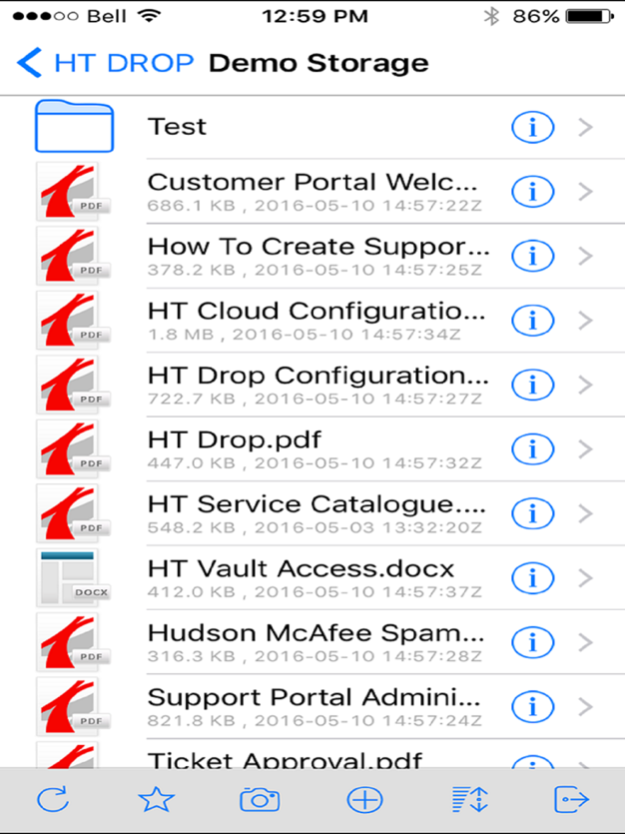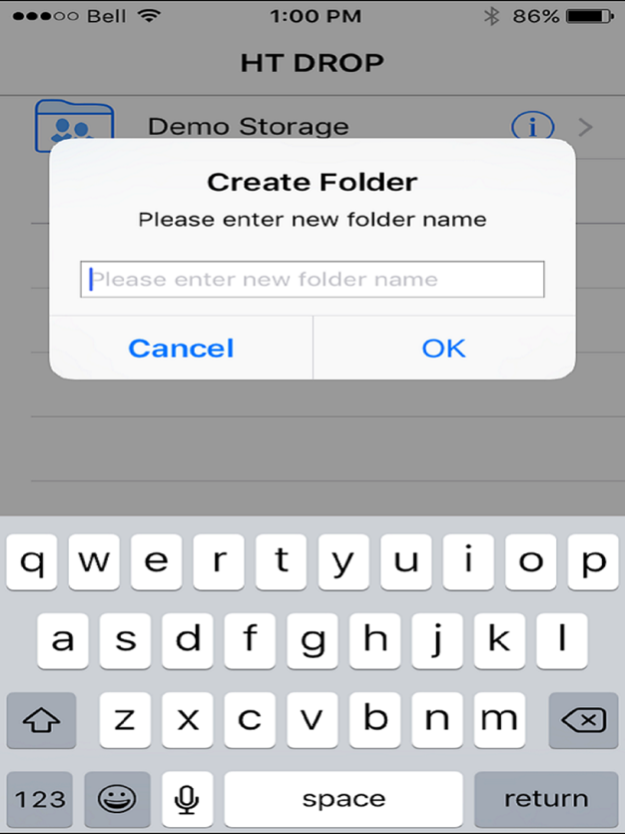HT Drop 2023.10.15
Continue to app
Free Version
Publisher Description
HT Drop is Hudson Technology’s cloud-based storage solution, enabling anywhere-access to files and folders from browsers, desktops, and any mobile device with this App! Get full sync like functionality directly from your mobile device.
Please note that an HT Drop account is required.
HT Drop Features:
• Mapped Drives: Remotely access file shares from a drive letter, without the need for a VPN
• Security & Control: Preserve NTFS permissions and Active Directory identities when connecting file servers to the cloud
• File Servers: Solve file server sync and share problems, while facilitating mobile access and business continuity
• On-Demand Sync: Minimize storage and bandwidth consumption by automatically syncing and caching only the files you need
• File Locking: HT Drop provides full support for file locking from the cloud, with a familiar file server locking experience
• End Point Security: Encrypt remote agent caches or revoke privileges from a central management console
• Group Policies: Centrally manage group policy settings to satisfy different requirements from different clients
• Web File Manager: Replace cumbersome VPNs and access files remotely using any web browser. Limit access to just the needed files
• Mobile Access: Connect to your file server with a mobile device and edit directly using Microsoft Office Mobile Apps
• File Versioning: Automatic file versioning allows users to audit & access previous
For more information, please contact us at info@hudsontechnology.ca
Dec 12, 2023
Version 2023.10.15
Suggested Emails for Effortless Sharing
Enhanced Sharing Process
Document Scanning, Right from the App
Improved Functionality with Files App
About HT Drop
HT Drop is a free app for iOS published in the Office Suites & Tools list of apps, part of Business.
The company that develops HT Drop is Hudson Technology. The latest version released by its developer is 2023.10.15.
To install HT Drop on your iOS device, just click the green Continue To App button above to start the installation process. The app is listed on our website since 2023-12-12 and was downloaded 2 times. We have already checked if the download link is safe, however for your own protection we recommend that you scan the downloaded app with your antivirus. Your antivirus may detect the HT Drop as malware if the download link is broken.
How to install HT Drop on your iOS device:
- Click on the Continue To App button on our website. This will redirect you to the App Store.
- Once the HT Drop is shown in the iTunes listing of your iOS device, you can start its download and installation. Tap on the GET button to the right of the app to start downloading it.
- If you are not logged-in the iOS appstore app, you'll be prompted for your your Apple ID and/or password.
- After HT Drop is downloaded, you'll see an INSTALL button to the right. Tap on it to start the actual installation of the iOS app.
- Once installation is finished you can tap on the OPEN button to start it. Its icon will also be added to your device home screen.